File Expirations When will my files be deleted?
In General, all files attached to Secure Messages and FileLinks have expiration dates. When the expiration date has expired, the file will automatically be deleted from the LiquidFiles system, after a configurable grace period.
One thing to keep in mind is that a file can be attached to multiple Secure Messages and multiple FileLinks.
Lets say that it's the 1st of February. john.doe@company.com sends a message with a file "Monthly Report - January.pdf" attached. The message has a 14 day expiration date. This means that the file is currently destined to be deleted as part of the nightly maintenance on the night after the 15th of Febrary (less grace periods we'll cover later).
Now, lets say 10 days later, john.doe@company.com logs in to the LiquidFiles system and re-sends this file in a new Secure Message that also has a 14 day expiration period. The new date that the attachment is due to be deleted is now after the 24th of Febrary. What will happen is that after the 15th of February, recipients of the first message can no longer access the file as that message has expired even though technically the file still exists on the system.
If john.doe@company.com doesn't send the file again, or creates a FileLink with the file, the file will be deleted as part of the nightly maintenance after the 25th of February.
Secure Message & FileLink Configuration
You can configure the Default and Max Expiration dates on a per group basis configured in Admin → Groups. There's similar setting for both Secure Messages and FileLinks.
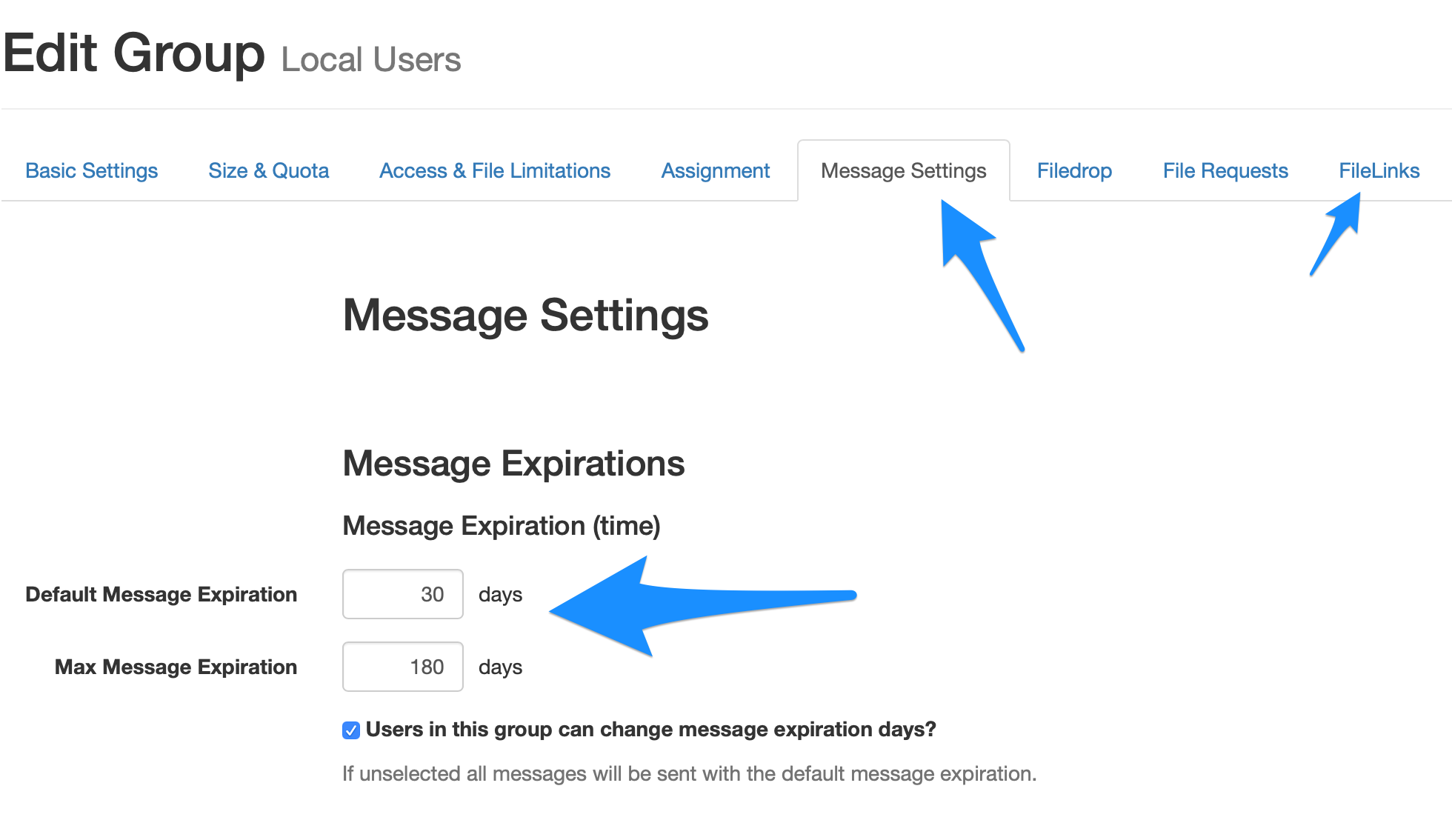
The Default Settings for Secure Messages is that messages Expire after 30 days, and the Max Expiration a user can configure is 180 days. The max setting for both is 3650 days, or 10 years.
The Default Settings for FileLinks is that FileLinks expire after 14 days, and the Max Expiration a user can configure is 180 days. The max setting for both is 3650 days, or 10 years.
System-wide Expiration Configuration
On top of message and FileLink expiration dates, there's also system-wide configuration that affects when files will be deleted that is configured in Admin → Configuration → Settings, like the following:
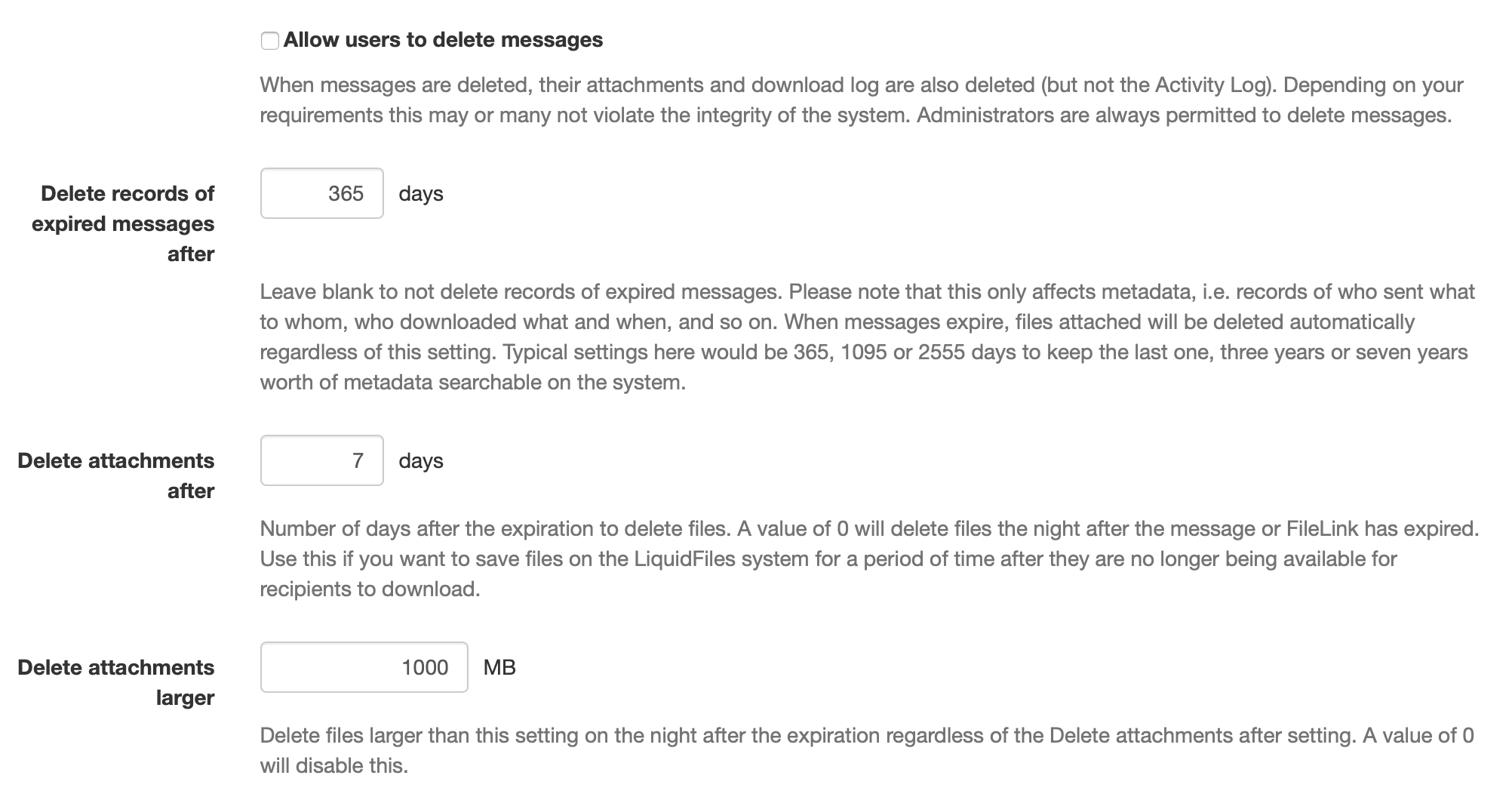
Let's cover the last two settings first:
Delete Attachments After
The default configuration is to leave a 7 day grace period after the Secure Mesasge and FileLink expiration date. With the default setting of 7 days, if a file is only attached to one message, and that message expires on the 15th of Febrary, the file will actually be deleted from the system as part of the nightly maintenance 7 days after the final expiration date, or 22nd of Febrary in this example. Between the final expiration date and when the file will actually be deleted, recipients of any Secure Message or visitors to the FileLink will not be able to access the file, but the original owner can attach it to other Secure Messages or create FileLinks. Any Administrator will also be able to access any file on default.
Delete Attachments Larger
There's also a large file override. Lets say that you want to keep files around for a long time, maybe several years. With the Large File override (defaulting to 1000MB), the storage requirements will be easier to control.
Again with the default setting of 7 days delete attachments grace and a 1000MB override, if john.doe@company.com sends a message that expires 15th of Febrary, files will be deleted on the night after the 22nd of Febrary, unless any file is larger than 1000MB in which case it will be deleted after the 15th of Febrary.
What happens when Secure Messages or FileLinks are deleted?
In LiquidFiles, files (attachments) belongs to Secure Messages and FileLinks. If a Secure Message or FileLink gets deleted, so will any attached files (as well as download logs and anything else associated with that message). That means that if you permit users to delete messages, that will automatically delete any attached files (that are not attached to other Secure Messages or FileLinks).
The same goes with the next setting "Delete Records of Expired Messages after" which defaults to 365 days. When the Message record gets deleted, so will any attached files (that are not attached to other Secure Messages and FileLinks). So lets say that you want to keep files around for 3 years, that means that Delete Records of Expired Messages after and Delete Attachments after both needs to be set larger than 1095 days.
What happens when Users are deleted?
In LiquidFiles files(attachments) belongs to Secure Messages and FileLinks, that in turn belongs to Users. If a user gets deleted (there's a setting in Admin → Groups to automatically delete users if they haven't logged in for some time if you want), so will any Secure Message, FileLinks, Filedrops, Attachments or anything else belonging to this user. Please make sure you're careful when deleting users if you want to keep records of Messages, Downloads, Attachments (files) around.
What happens when Domains are deleted?
In multi-domain setups it's just the next level up. All users belongs to a Domain. If a Domain is deleted, all the Users in that domain will be deleted with it. And when a User gets deleted, so will any attached Secure Messages, ...
What about Shares
Files in Shares in LiquidFiles does not have expiration dates.
