Installing Actionscripts
Actionscripts is a way to extend the functionality of LiquidFiles by using your own custom developed scripts.
You can install or upload scripts by going to Admin → Configuration → Actionscripts.
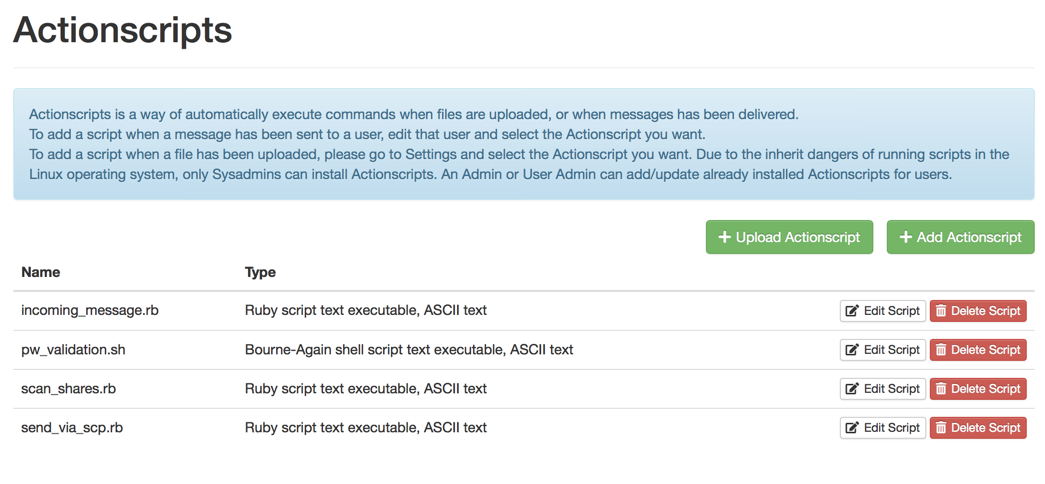
You can in principle use any application that runs on Ubuntu 22.04 LTS x86_64. Most likley though, you're going to use some form of of scripting language like Ruby, Perl, Python, Bash, all of which are installed and available to use in LiquidFiles on default.
Developer Notes
Examples
Please see the Password Validation, Attachment Upload or User Delivery Actionscripts documentation pages for Example scripts.
Logging
If you want to add logging to your script, the best way is to log via syslog and use the local0 facility. This is the facility that the LiquidFiles application is running so any log message will appear in the LiquidFiles Activity Log.
As an example, please see the following command line syslog messages:
logger -p local0.info -t my_password_validator "Password validation successfully completed"
or:
logger -p local0.error -t my_password_validator "Could not validate password"
