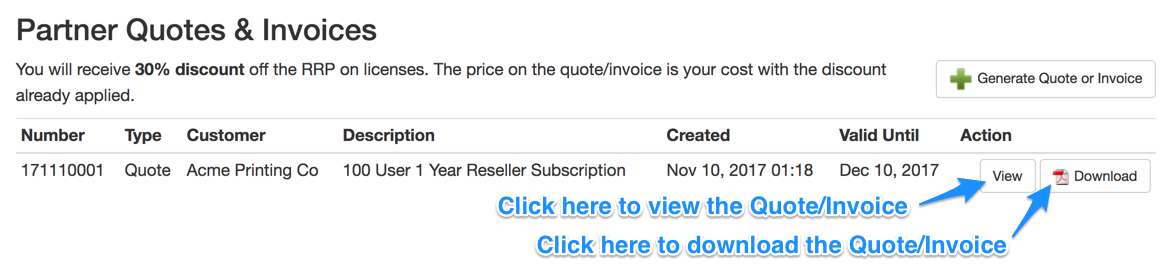How to Generate Quotes for LiquidFiles licenses
Can you please generate a Quote for a New license?
We have a quoting tool for you at https://license.liquidfiles.com that is used to generate all quotes and invoices for LiquidFiles. You can generate any Quote or Invoice you may need there.
Please login with your reseller account to https://license.liquidfiles.com and click on Quotes & Invoices to generate a quote for a new license as in the following screenshot. If you just want to purchase a new license, please click on the "Purchase New License" option.
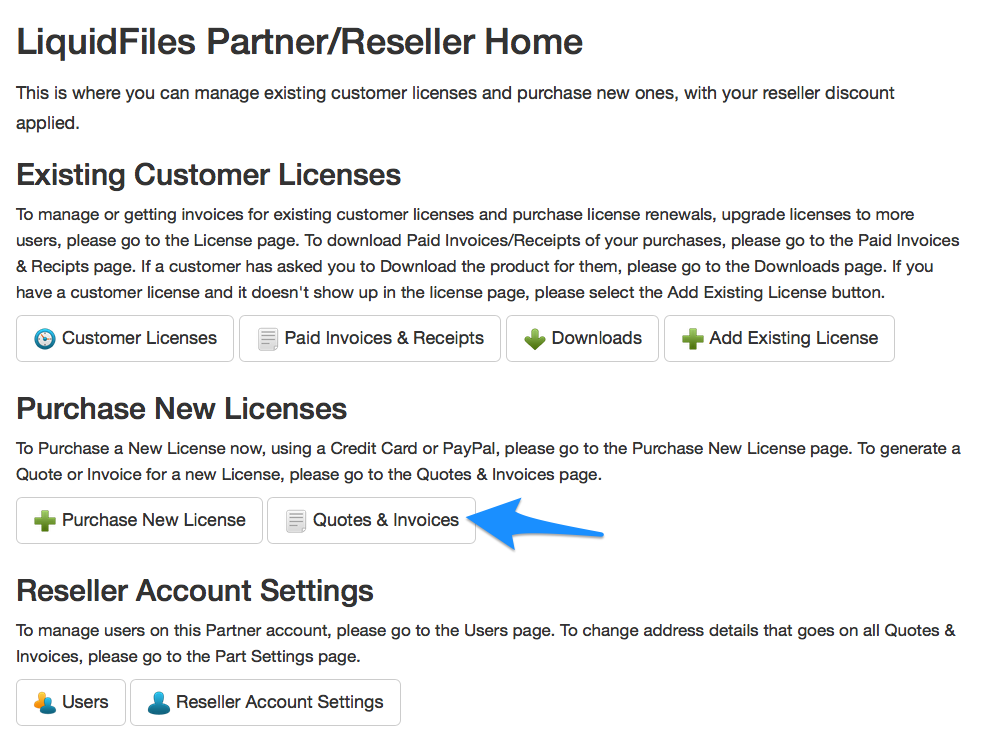
On the Quotes & Invoices Page, you'll see something like the following:
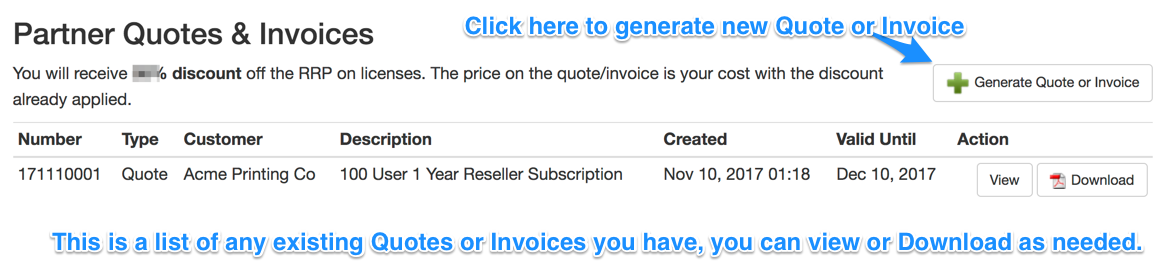
When you click on Generate a New Quote or Invoice, you will be taken to this page, where you can enter the required details and generate the Quote or Invoice as required.
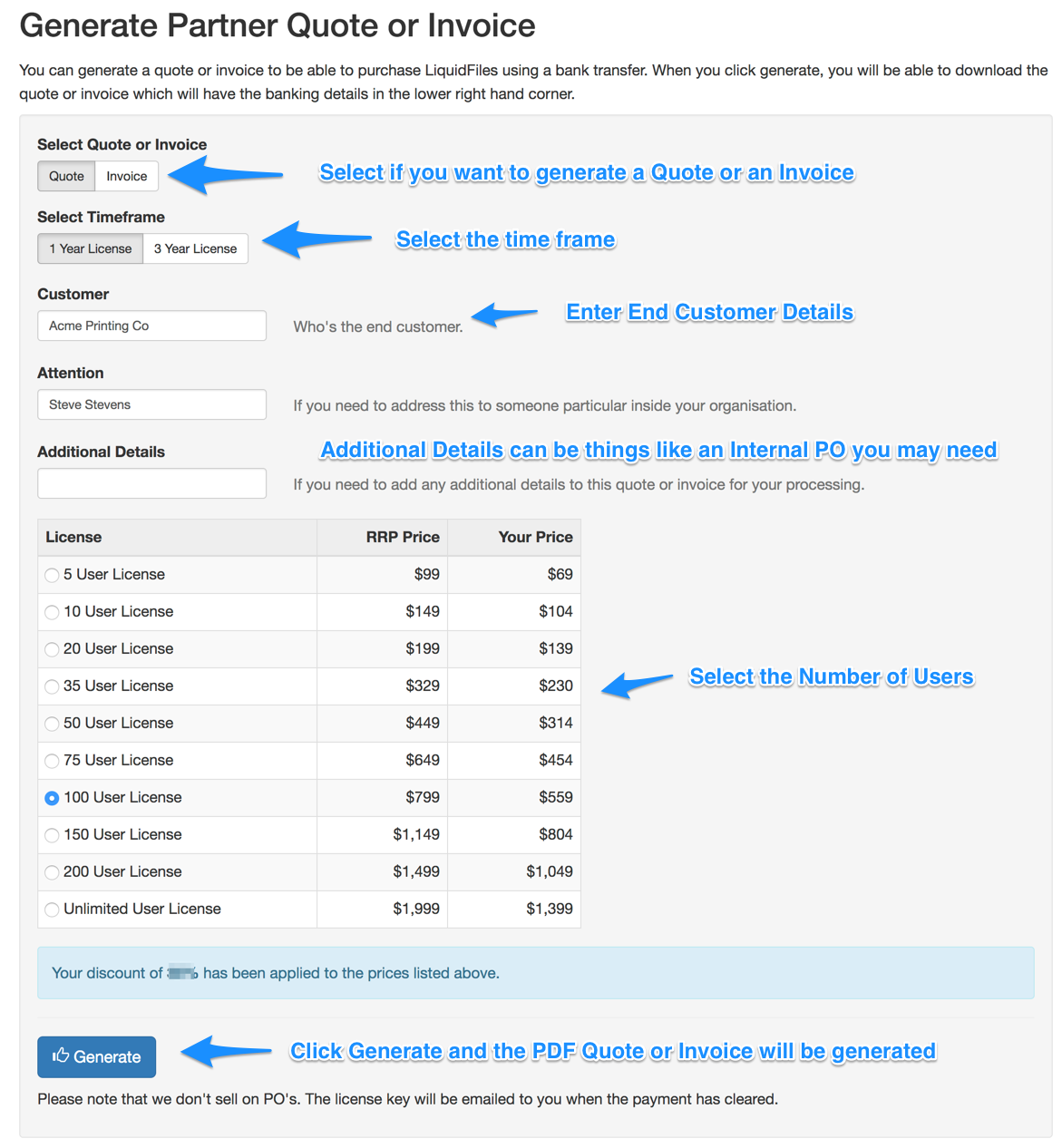
The Quote or Invoice is now generated. Please click on the View button to View and Pay the Invoice, and Download to Download a PDF version of the Invoice. Our banking details will be in the footer of the Quote or Invoice if you wish to pay by wire transfer.