Using a dev/test/staging system with the production license
A fairly common scenario in primarily large organisations is the requirement for separate test/dev or staging installations. With LiquidFiles, you have two options:
- You can purchase a separate license for the test/dev/staging system. There are license options from 5 users.
- You can use the production license, with limitations.
Using your Production License on a test/dev/staging system
In this example, we've just setup a new test LiquidFiles system. The system on top in the screenshots below is our production system files.liquidftest.com and on the bottom is our test system files-test.liquidftest.com, we're going to use the same license on both of these systems.

If we begin looking in Admin → System → Hostname & URL, production system on top and test system on the bottom:
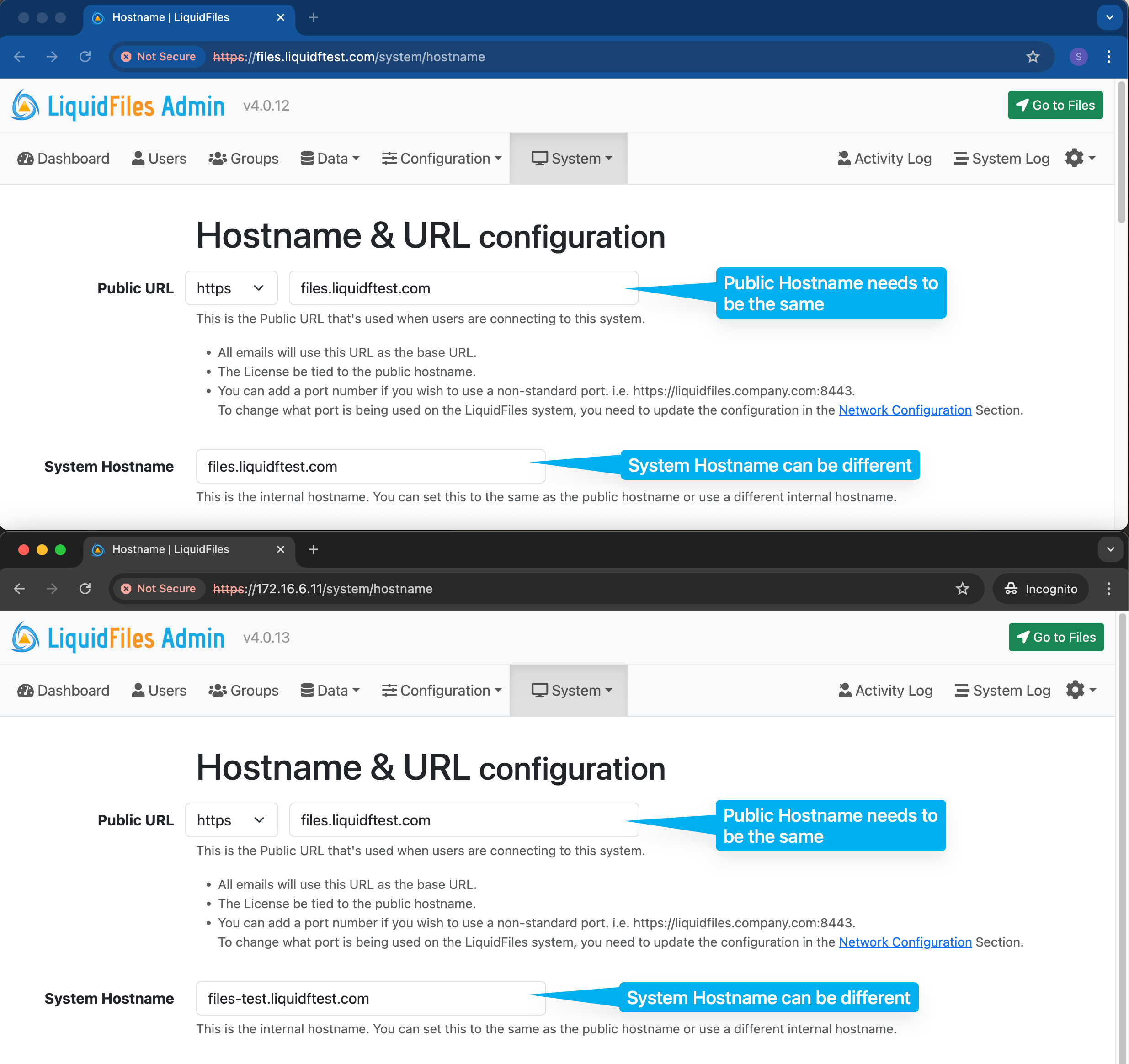
Moving on to the license page Admin → System → License where we can see the same production license being installed on both systems.
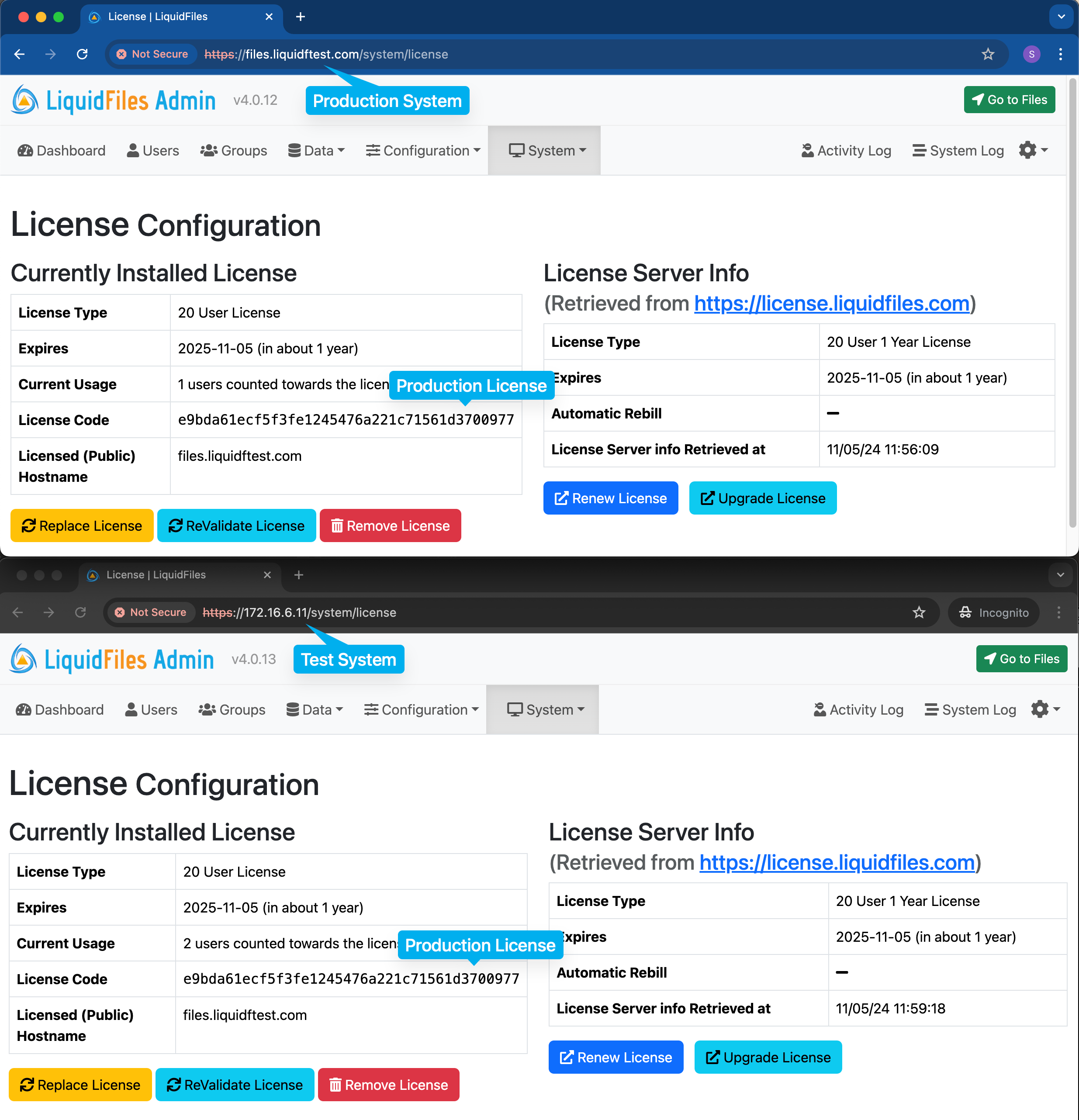
Don't Change the Public Hostname
Make sure you don't change the Public Hostname on the test/dev/staging system. If you do, you will cause disruption of your production system.
Limitations when using your production license
The limitations when using your production Public Hostname on your test/dev/staging system is that any email sent will have a link with that URL. If you send the following message from a test system.
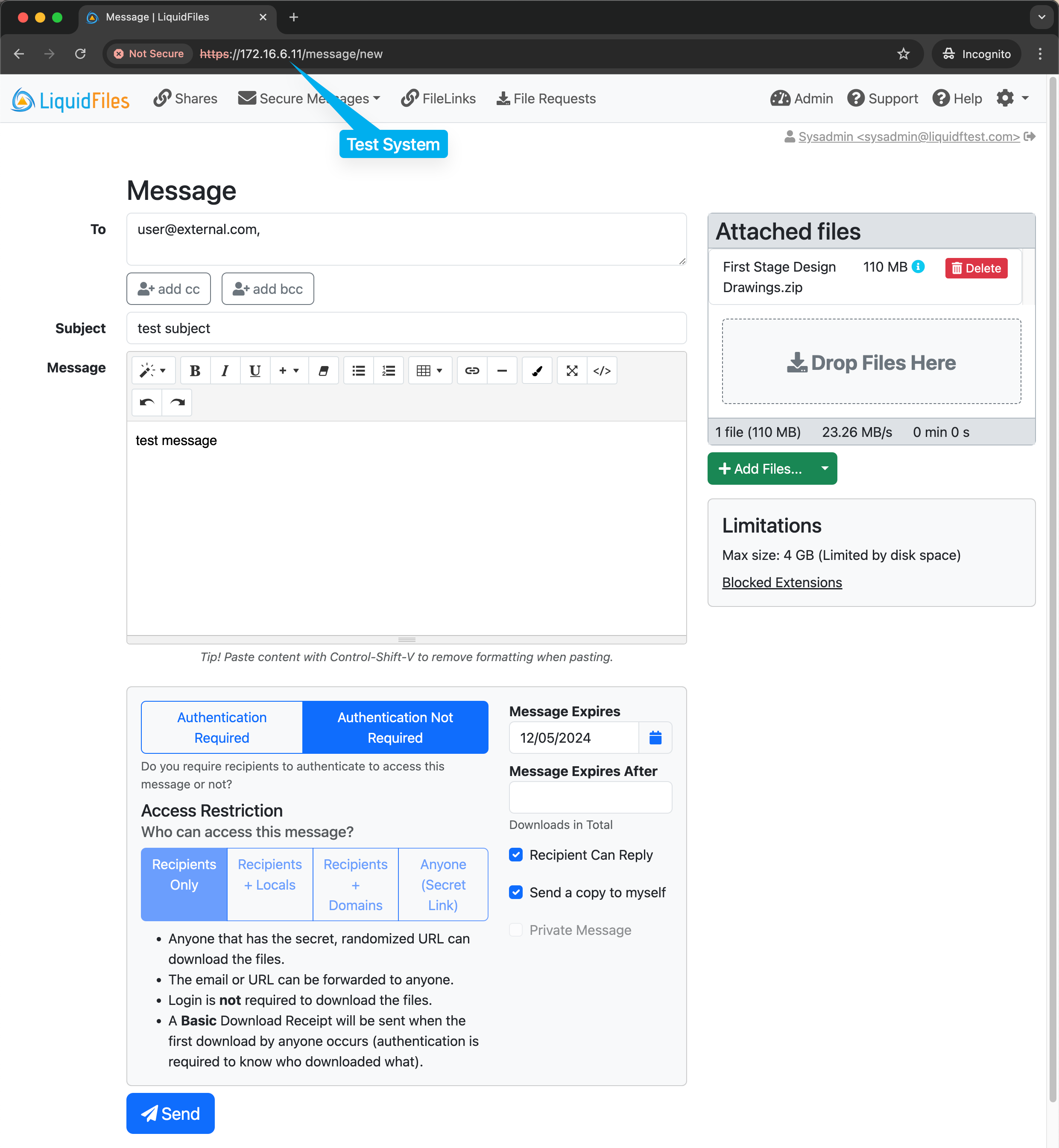
You will receive an email like the following email. You can see the Message ID on the email matches what's being sent from the test system, and you can see the URL points to the production system. If you click on the link, it won't work because it tries to open the message on the production system where it needs to open on the test system.
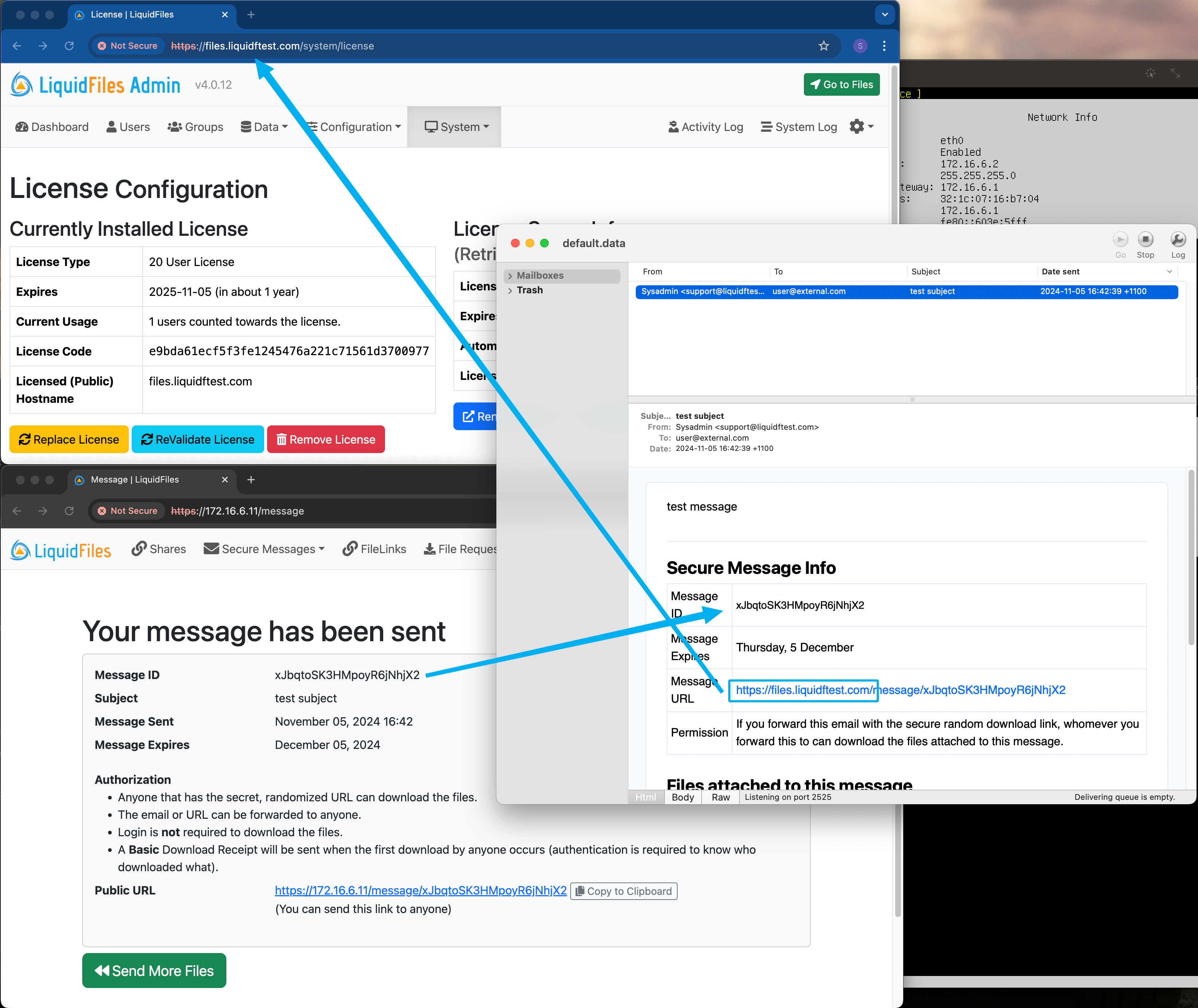
To work around this, you can just copy the PATH of the link to the test system manually:
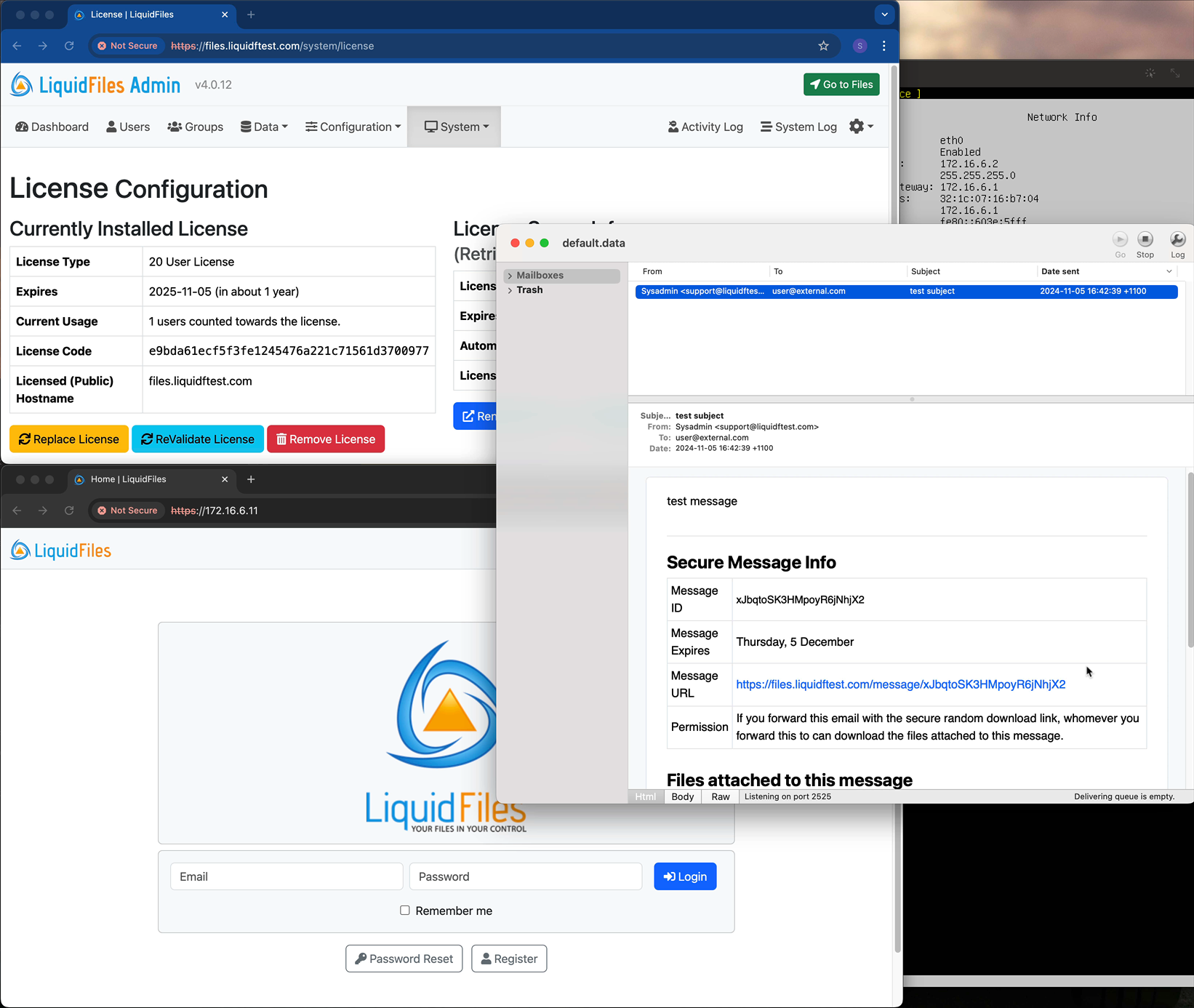
As a reminder, you can add a note in the email template of the test system that the hostname part of the URL needs to be replaced for the link sent, and if you want to use your production license with the test/dev/staging system this is the required workaround. Again, if you change the Public Hostname of the test system, it will disrupt your production system.
If this workaround is too cumbersome for your test users, you will need to purchase a separate LiquidFiles license for your test system.
