Duo Two-Factor Authentication
Another Two-Factor Authentication system supported in LiquidFiles is Duo Security. Duo Security is a cloud based Two-Factor Authentication system. Duo Security is free for up to 10 users making it ideal for small teams, or to authenticate system administrators even if you currently use another two factor authentication system.
Please follow the Duo Getting Started documentation to setup the basic Duo System. When it comes to generate an integration, please select "Web SDK" and fill in the generate details in the Admin → Strong Auth page as follows:
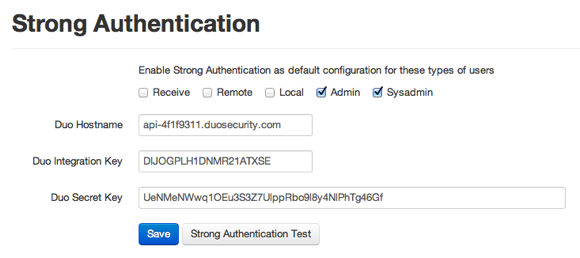
In this example, strong authentication will be enabled for Administrators and System Administrators, but if you go to Admin → Users, you can enable and disable strong authentication on a user per user basis as well.
Duo Username
We need to send a username to authenticate to Duo. The default is to use your email address as username, but you can also specify to use a specific strong authentication username for each user.
