How to Sign Up as a LiquidFiles Reseller/Partner
LiquidFiles have many Partners/Resellers signed up, and we're always welcoming more.
To sign up as a partner/reseller, please go to https://license.liquidfiles.com and click on "Reseller Signup". It will look like in the following screenshot.
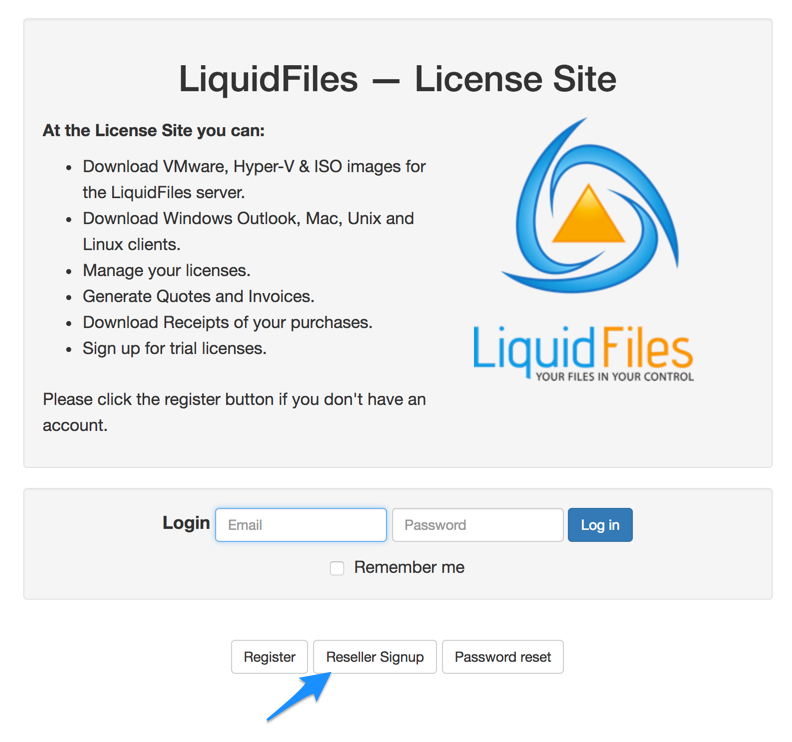
And then complete the form on the Reseller Signup page:
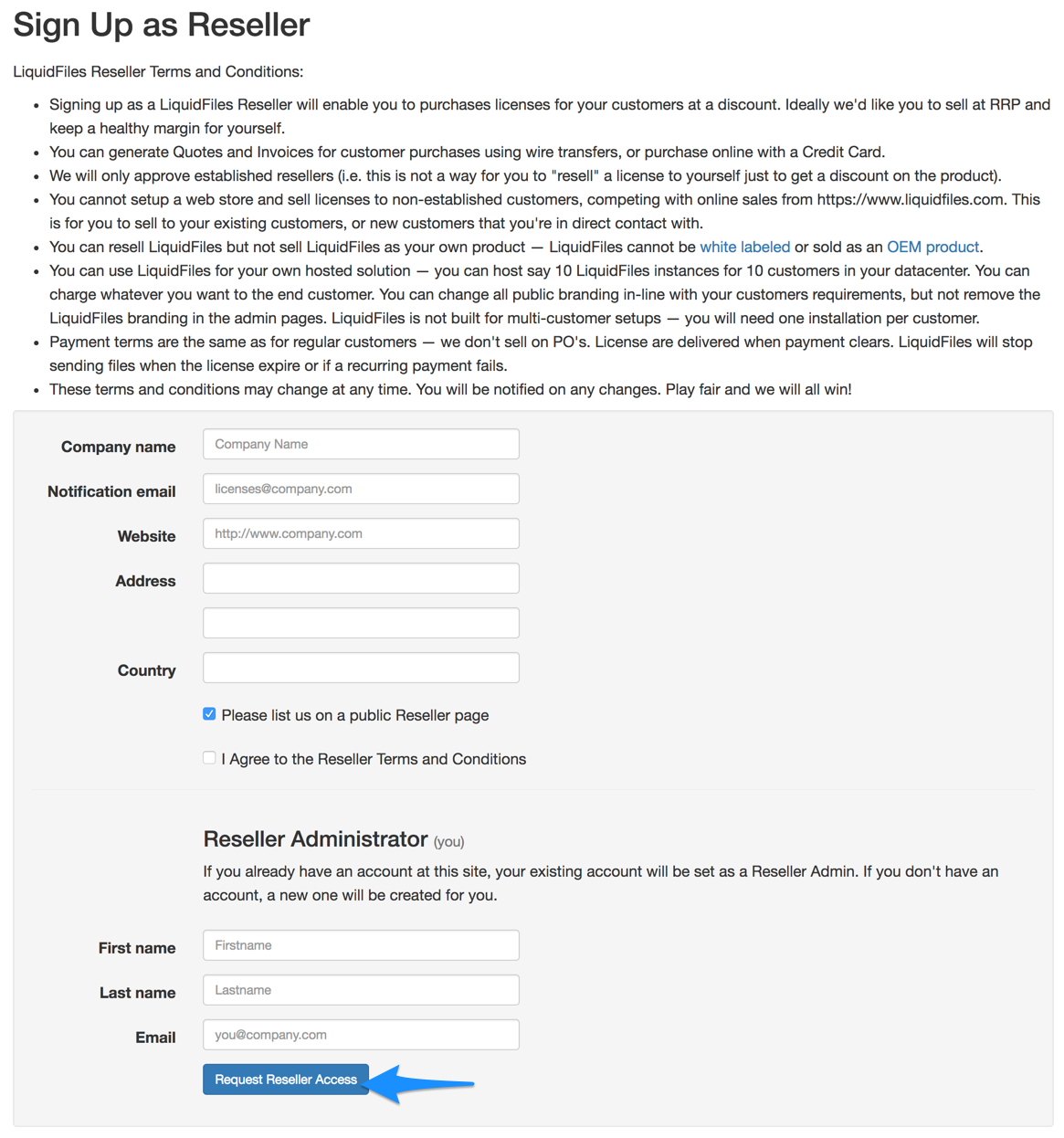
LiquidFiles Reseller Terms and Conditions
- Signing up as a LiquidFiles Reseller will enable you to purchases licenses for your customers at a discount. Ideally we'd like you to sell at RRP and keep a healthy margin for yourself.
- You can generate Quotes and Invoices for customer purchases using wire transfers, or purchase online with a Credit Card.
- We will only approve established resellers (i.e. this is not a way for you to "resell" a license to yourself just to get a discount on the product).
- You cannot setup a web store and sell licenses to non-established customers, competing with online sales from https://www.liquidfiles.com. This is for you to sell to your existing customers, or new customers that you're in direct contact with.
- You can resell LiquidFiles but not sell LiquidFiles as your own product — LiquidFiles cannot be white labeled or sold as an OEM product.
- You can use LiquidFiles for your own hosted solution — you can host say 10 LiquidFiles instances for 10 customers in your datacenter. You can charge whatever you want to the end customer. You can change all public branding in-line with your customers requirements, but not remove the LiquidFiles branding in the admin pages. LiquidFiles is not built for multi-customer setups — you will need one installation per customer.
- Payment terms are the same as for regular customers — we don't sell on PO's. License are delivered when payment clears. LiquidFiles will stop sending files when the license expire or if a recurring payment fails.
- These terms and conditions may change at any time. You will be notified on any changes. Play fair and we will all win!
