Sharing Files & Folders with LiquidFiles
Often it's convenient to setup a place where you can share Files and Folders, for instance when working with a project and multiple people are contributing to the same project. Or just provide a convenient location to share organisation documentation such as documentation, marketing materials, logo's and similar where only the marketing department can write to, and the entire organization can read the files.
Specific Features regarding File and Folder sharing in LiquidFiles includes:
- Intuitive interface working exactly as expected — no manual needed.
- User and Group based access restrictions.
- Ability to upload Folders directly in supported browsers (i.e. Chrome).
- Ability to save as many revisions of each file as you need.
- Zip-download the current folder including sub-folders.
- Activity logs shows changes in the Share.
- Ability to send Notifications about changes.
If a user has configured access to some Shares then Shares button is displayed on the top bar on the left of the web interface.
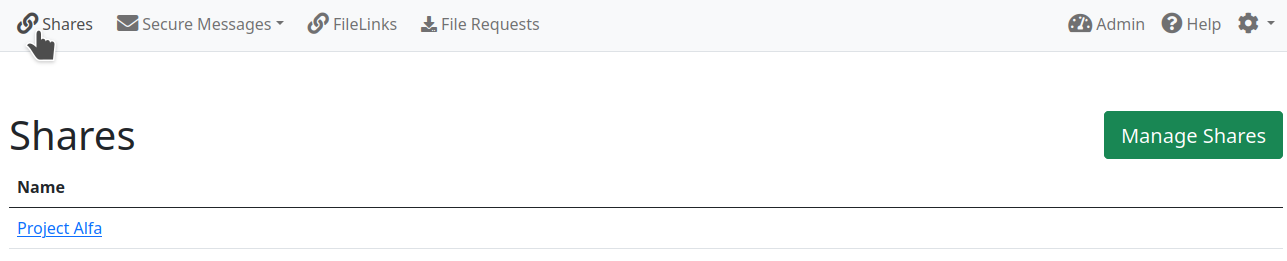
Clicking on particular Share, as you can see in the screenshot below, is displayed the File and Folder Sharing interface which looks exactly as you expect from this functionality.
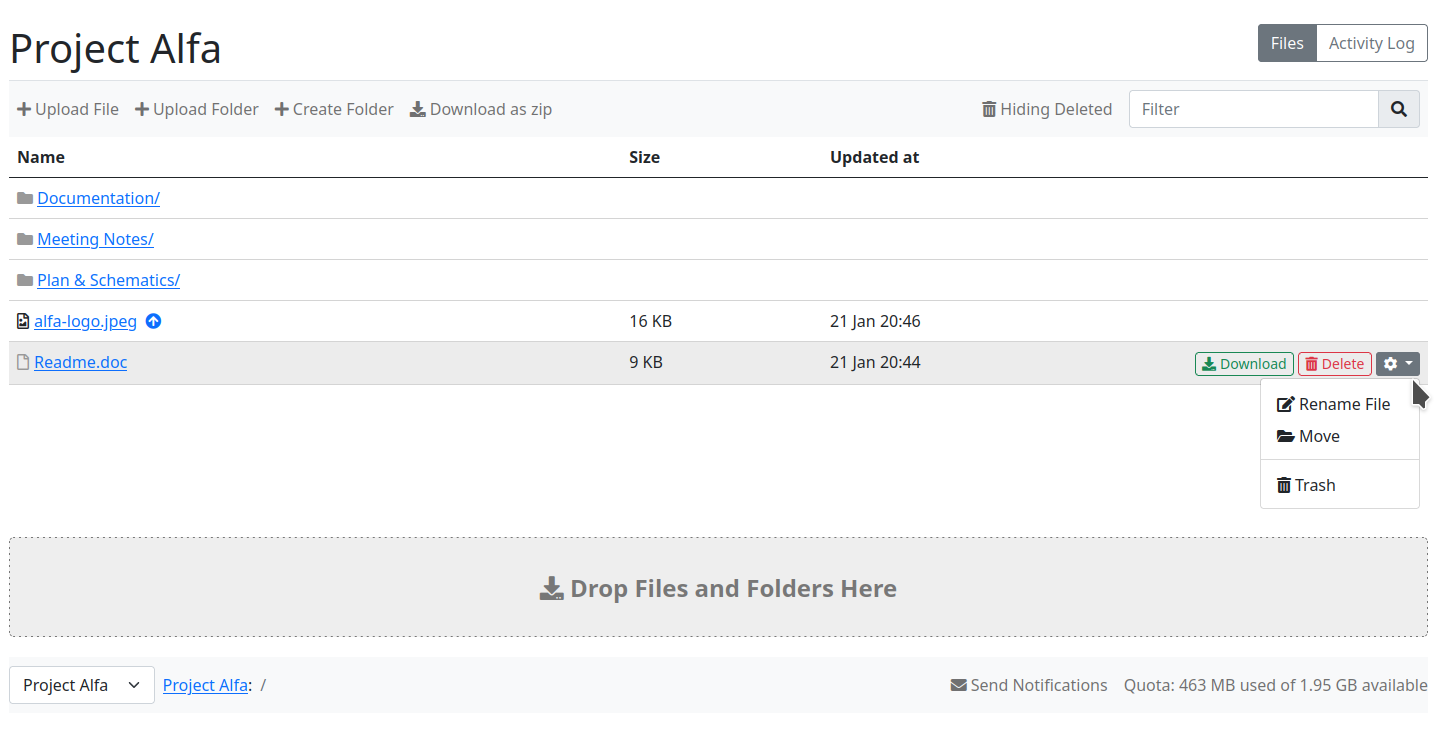
Share Configuration
Adding a new Share and administration of existing Shares you can see in the Share Configuration Documentation.
